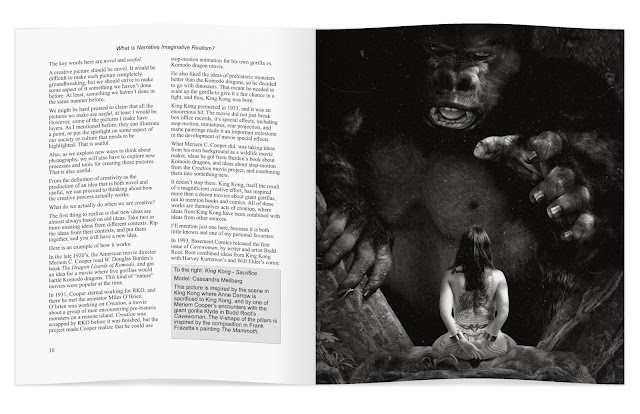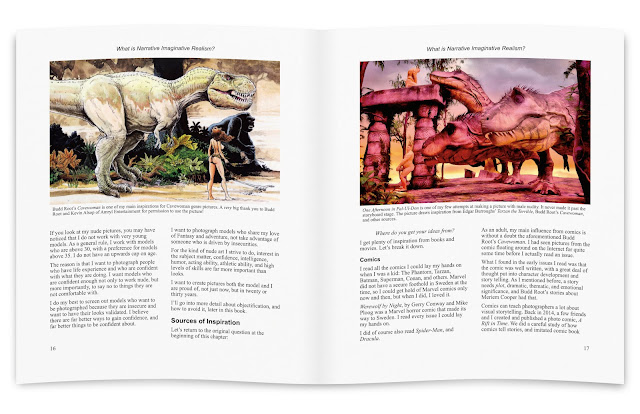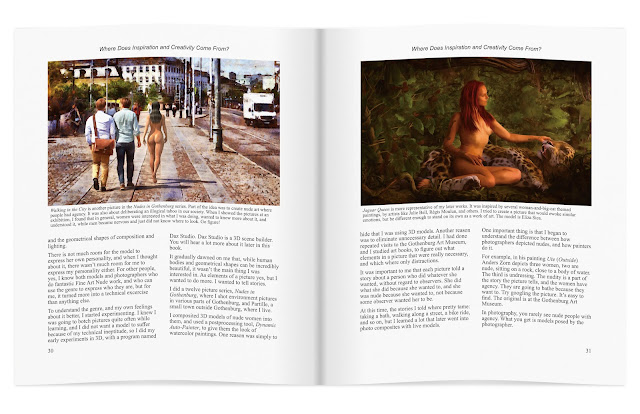|
| King Kong VIII: Protector is a storyboard for a future photo session. Creating storyboards allows me to catch and correct errors, and to communicate ideas with models and other people who help me create the pictures. |
As you know, I draw inspiration from many different sources when I plan and create pictures. The picture above is a good example:
The basic idea and composition is from the
2005 version of King Kong. As discussed in earlier King Kong/Skull Island posts, I am taking a look at what the island might have been before Kong, during the 3,000 years humans and gorillas have lived on the island.
I do have a tendency to trip over my own love of the movies though, and recreate scenes from them, rather than using them to jump start my imagination.
Why an albino gorilla? Well, it could have been because I watched
Rampage a little over a week ago, but it wasn't. The real reason was contrast. In the King Kong movie, Ann Darrow is blond, and wears clothes that are mostly bright in color. That means she shows up in bright contrast to Kong, when she stands in front of him.
My protagonist in the storyboard is much darker, and would be almost invisible against a dark background. Something had to change, and I chose to change the color of the gorilla.
Another difference is that the character in my picture is armed, and prepared to fight back. This suggests a slightly different relationship with the gorilla than the one Anne Darrow had with Kong. More of a cooperative partnership, where they help each other survive.
Getting Dirty!
There is one important thing i got from Rampage: Dirt! If you look closely at a picture of George, the giant albino gorilla in Rampage, the fur is matted an full of dirt, little twigs, and generally icky stuff that can get caught in long gorilla fur.
The gorilla model I used is excellent, but it is also squeaky clean, so I dirtied it up quite a bit. for the gorilla, I created a layer for the dirt, and then used a couple of different texture brushes to paint the dirt in. I changed the blend mode to Soft Light and reduced the opacity to 50%, to make the dirt blend in with the fur. I then created a second dirt layer and repeated the process.
Speaking of dirt, 3D images tend to have a look that is way to clean to look realistic. I tried to fix the overall look by taking the picture rendered in Daz Studio, repaint it in Dynamic Auto-Painter PRO 6, and then use the painted version as a Soft Light overlay. This dirtied up the trees and the ground a little bit, while also adding a smudge of dirt here and there to all three characters in the picture.
Growing Grass
I used only a few trees for the background, but I created many instances, to make them look like a whole forest. You can create instances manually in Daz Studio, but I had great help from Scatter Pro. Scatter Pro made it easy to create lots of trees, distribute them over and area, with random variation in placement, size, and rotation.
I did the same thing with the larger tufts of grass, but the ground still looked too flat and sterile. To combat that, I added a grass mesh. When that still did not help, I painted in some extra grass in post.
Frankly, the ground still looks to flat and sterile. I am considering reworking it in two ways:
The first is to simply use a photo of a meadow. That would give me the most realistic results, but it will be a challenge to mask the gras, so I can put objects behind it.
The second solution is to experiment with the new hair system in Daz Studio 4.11, to see if I can use that to create reasonably realistic grass.
There is a third option:
Blender 2.80. However, Blender will probably take me about a year to learn, and only if I put in a lot of effort, so if I go that route, there won't be any quick results.
The Original
For the purpose of comparison, here is the original render, straight out of Daz Studio.
The Daz render had a transparent background. I used an old photo of a forest to provide background for the image. Note how much cleaner this picture looks than the finished version. Way too clean.
In addition to the changes already mentioned, I increased the contrast, reduced the saturation, and changed the color temperature to make the light a bit more like evening sunlight.
I also cropped the picture from a 2:3 to a 1:1.85 aspect ratio, partly to get rid of unnecessary foreground, and partly to give the picture more of a movie look.
Getting It Right the Last Time
I almost never create a great picture on my first try, and if I do, it has as much to do with luck as with skill.
It is very difficult to correct your mistakes unless you see them, and you won't see them until you have created a picture. Thus, the first version of a picture is usually not very good in and of itself, but it is an excellent aid to creating a better picture.
Painters often recreate the same basic picture over and over again, continuously changing and improving it as they go. Sometimes there are big changes, sometimes just minor tweaks, but the willingness to iterate is the key to improving.
I am, I must confess, a bit lax in this regard. I tend to get new ideas faster than I can create storyboards for them, and much faster than I can organize photo sessions. The result is a certain sloppiness, that ultimately can hold me back from developing as a photographer and as an artist. I tend to be too happy when I express an idea, to worry about details.
This is a weakness, and this time, I'll try to fix it. I'll make a new version of this picture correcting the things I am not happy with, just like a painter would do. There are plenty of things that can be improved, but there is one thing in particular that I find annoying about this version?
Can you guess what it is? If so, comment!
The first version may not be perfect, but I am determined to get it right the last time.
See you!